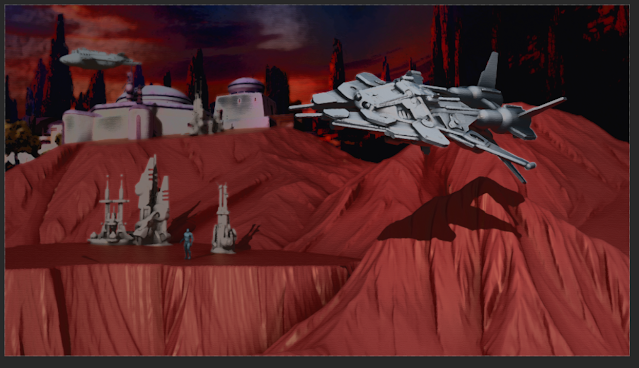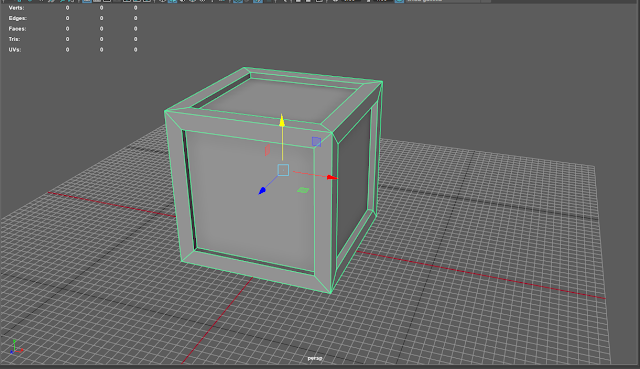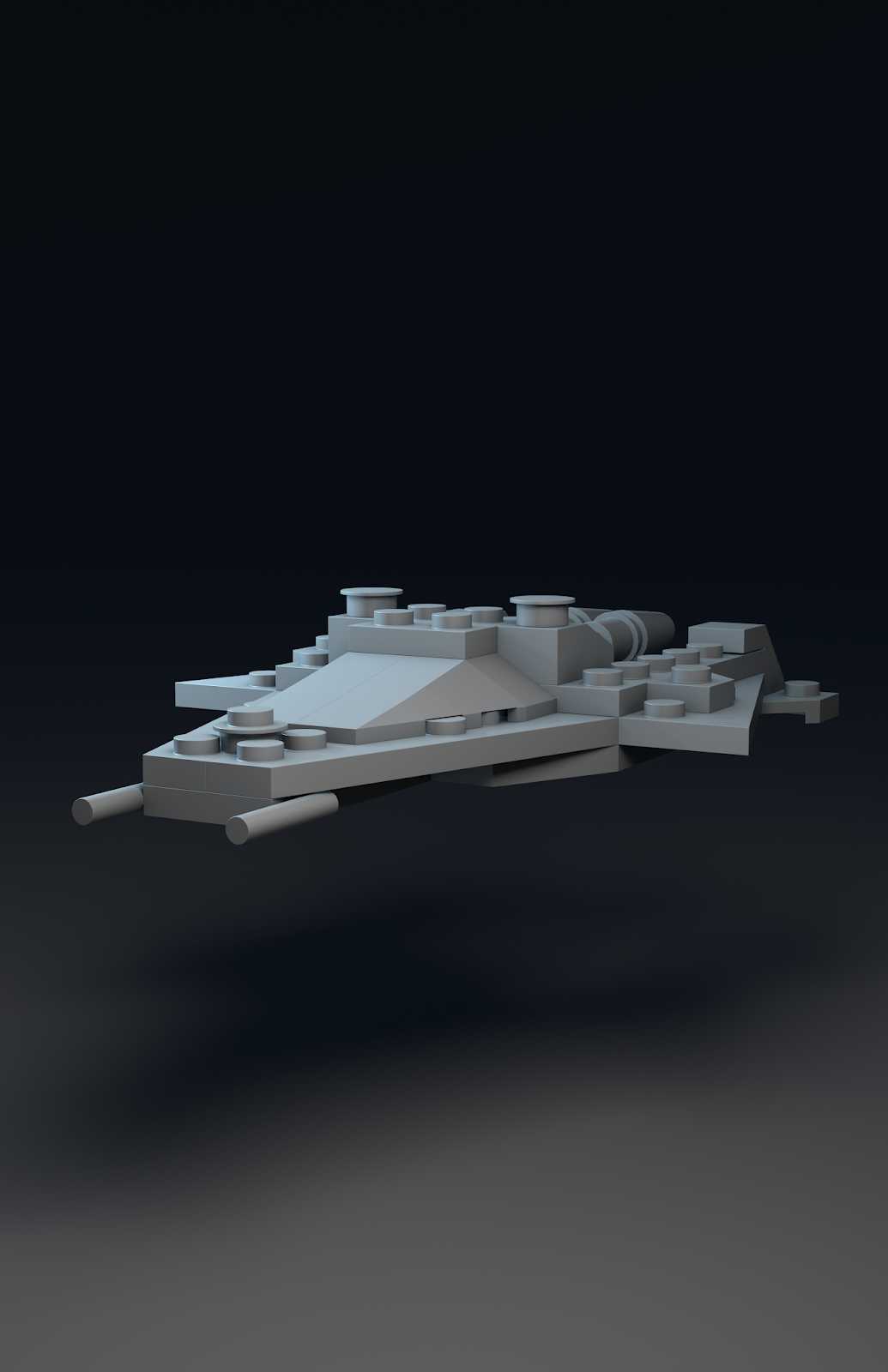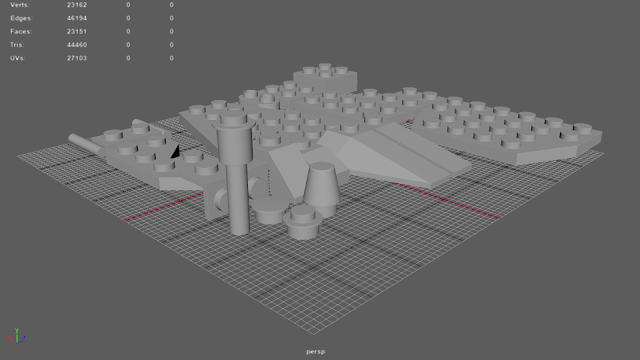This week, we had to use various render passes of a composition of a truck and mannequins to create an illustration in Photoshop. I used the normal, depth, AO, ID, and toon line renders, pictured below.
 |
AO Render
|
 |
ID
|
 |
Normal
|
 |
Toon Line
|
 |
ZDepth
|
I decided on going for a retro neon 80's vibe, using these pictures as inspiration.
 |
Inspiration
|
I created the base of my piece using a black and white version of the normal map, with the green channel of the normal map overlayed on top. I then adjusted the levels.
 |
Base layers and result
|
Then, I added color using masked gradient maps, using the ID render to grab the selections. Some glow for the lights and blurs were also added.
 |
Colors added
|
I added shading by using the AO pass filled with a solid color and black and white gradients all set to multiply.
 |
Shading added
|
Finally, I added details. I added a grid in the background using a pattern fill with glows, and used the toonline render with blurs as well as a mask on a pink color.
 |
Details Added
|
 |
Final
|