This week we were given a set of models and tasked with creating a piece using one of the different composition types. After looking at Star Wars concept art for inspiration, I decided I wanted to go with an orange/blue color palette, and have a traditional/retro vibe.
 |
Inspiration
|
I created a radii composition and placed my models mostly in the foreground and midground and used a photogrammetry capture of a diorama of the Star Wars Galaxy's Edge theme park area by Reverse Imagineering in the background. I color shifted the diorama's texture in Photoshop to match my color palette and applied basic colored materials to my models using aistandard shaders with aiambientOcclusion connected into the base parameter.
 |
Location of Given Models
|
 |
Radii Composition
|
I brought in the beauty and AO render passes into Photoshop and used the ID pass for masking. I created masks to blur the midground and background slightly, and adjusted the brightness and contrast. Then, I merged the layers, and with the foreground and background colors set to different reddish-purple shades went into the Filter Gallery and applied the Paint Daubs, Palette Knife, and Conte Crayon filters. Then, I duplicated the original render on top as a Color blending mode and smudged out artifacts from the photogrammetry. Then I applied black and white gradients for lighting.
 |
Base with Blur
|
 |
Apply Filters
|
 |
Color Blending Mode
|
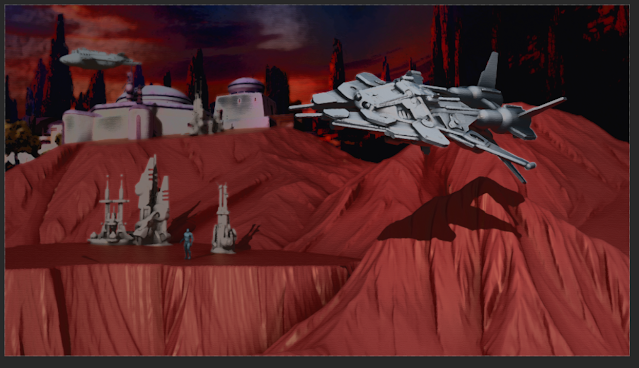 |
| Add Light |
 |
Final
|






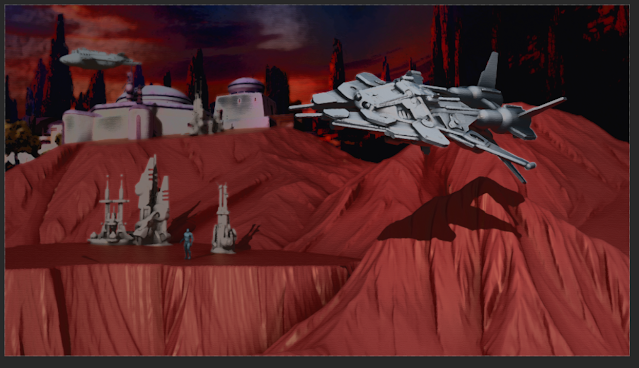






No comments:
Post a Comment